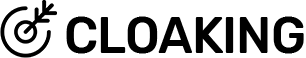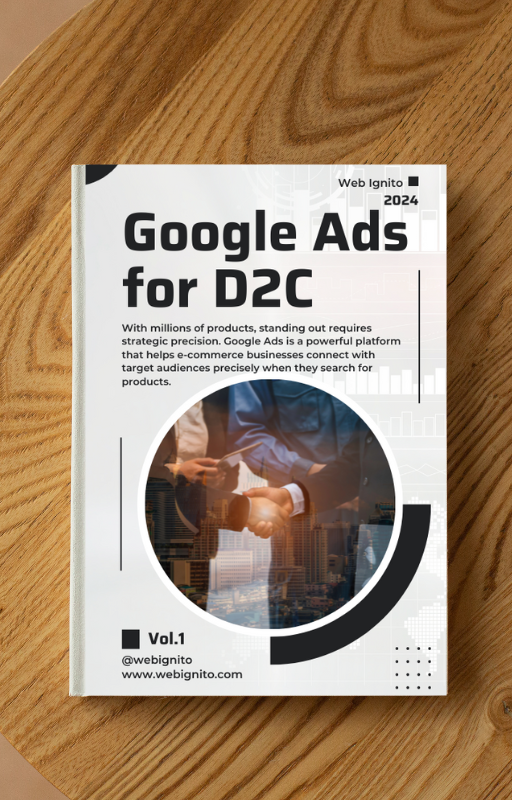
The Ultimate Free eBook: Your Complete Guide to Google Shopping Ads for D2C Brands on Shopify
In the rapidly evolving landscape of e-commerce, effectively reaching potential customers is more crucial than ever. With millions of products vying for attention, standing out requires not just visibility but also strategic precision. This is where Google Ads comes into play—a powerful platform that enables e-commerce businesses to connect with their target audiences right at the moment they’re searching for products.
Purpose of the eBook
“The Ultimate Guide to Google Ads for E-commerce: Driving Sales with Precision” aims to be your comprehensive resource for mastering Google Ads specifically tailored for e-commerce. This eBook is designed for both beginners and seasoned marketers, providing insights into the functionalities of Google Ads, practical strategies for campaign setup, and tips for optimization. By the end of this guide, you will have the knowledge and tools needed to harness Google Ads effectively, driving traffic and increasing conversions for your online store.
Overview of Google Ads as a Powerful Tool for E-commerce
Google Ads is a cornerstone of online advertising, offering unparalleled access to a vast audience through its search engine and various ad formats. With billions of searches occurring daily, Google Ads provides e-commerce businesses with the opportunity to reach potential customers at critical moments in their buying journey. Key features include:
- Extensive Reach: Access to a global audience actively searching for products and services.
- Diverse Ad Formats: Options like search ads, display ads, shopping ads, and video ads cater to different marketing goals, helping to engage customers across multiple touchpoints.
- Advanced Targeting Capabilities: Businesses can precisely target users based on demographics, interests, and online behaviors, ensuring that their ads reach the most relevant audiences.
- Measurable Results: Integration with Google Analytics allows businesses to track performance metrics, providing insights that inform ongoing campaign optimization.
By leveraging these features, e-commerce brands can enhance their visibility, drive qualified traffic, and ultimately boost sales.
Importance of Precise Targeting and Optimization in Driving Sales
In the realm of e-commerce, precise targeting and optimization are critical for maximizing the effectiveness of Google Ads campaigns. Here’s why they are essential:
- Maximized ROI: Effective targeting ensures that advertising spend is directed toward the most relevant audience segments, minimizing wasted clicks and enhancing returns on investment.
- Higher Conversion Rates: Ads that are tailored to specific demographics and interests resonate more with potential customers, leading to improved conversion rates.
- Improved Ad Performance: Precise targeting enhances quality scores, resulting in better ad placements and reduced costs per click, making campaigns more efficient.
- Valuable Customer Insights: Targeting allows businesses to gather data on audience preferences and behaviors, enabling informed marketing decisions and more effective strategies.
- Budget Efficiency: By identifying high-performing segments, businesses can allocate their budgets wisely, investing in the strategies that yield the best results.
In summary, the combination of Google Ads’ powerful features and the implementation of precise targeting and optimization strategies is essential for e-commerce businesses seeking to drive sales and achieve sustainable growth. This eBook will guide you through each aspect, ensuring you can navigate Google Ads with confidence and expertise.
Understanding Google Ads
What is Google Ads?
Google Ads is an online advertising platform developed by Google, allowing businesses to create ads that appear on Google’s search engine results pages (SERPs) and across the Google Display Network. This platform operates on a pay-per-click (PPC) model, meaning advertisers only pay when users click on their ads. Google Ads provides businesses with tools to target specific audiences based on various criteria, helping to drive traffic, increase conversions, and enhance brand visibility.
Brief History and Evolution
- Launch (2000): Google Ads was originally introduced as “Google AdWords,” focusing primarily on text-based search ads. This innovative approach allowed businesses to bid on keywords to appear in search results.
- Expansion (2005-2010): The platform evolved to include more ad formats, such as display ads on partner websites, and introduced features like location targeting and ad extensions.
- Shopping Ads (2012): Google launched Product Listing Ads, allowing e-commerce businesses to showcase products with images, prices, and descriptions directly in search results, revolutionizing online shopping experiences.
- Rebranding (2018): Google AdWords was rebranded as Google Ads, reflecting its broader advertising capabilities beyond just search.
Different Types of Google Ads
- Search Ads:
- These are text-based ads that appear on Google’s search results pages when users search for specific keywords. Search ads are effective for capturing demand from users actively looking for products or services.
- Display Ads:
- Display ads are visual banners that appear on websites within the Google Display Network. They can include images, videos, and rich media. Display ads are excellent for building brand awareness and retargeting potential customers.
- Shopping Ads:
- These ads showcase products with images, titles, prices, and store names. They appear in Google search results and on Google Shopping. Shopping ads are particularly effective for e-commerce businesses looking to promote specific products directly.
- Video Ads:
- Video ads are displayed on YouTube and across the Google Display Network. They can appear before, during, or after other videos and are useful for engaging audiences with dynamic content. Video ads can enhance brand storytelling and drive traffic to e-commerce sites.
Why Use Google Ads for E-commerce?
Google Ads offers a range of advantages for e-commerce businesses, making it a powerful tool for driving sales and enhancing online presence:
- Extensive Reach:
- With billions of searches conducted daily, Google Ads allows e-commerce businesses to connect with a vast audience actively searching for products, increasing visibility and potential customer engagement.
- Targeting Options:
- Google Ads provides advanced targeting capabilities, enabling businesses to reach specific demographics, interests, and behaviors. Advertisers can target based on location, device, time of day, and more, ensuring ads reach the most relevant audiences.
- Measurable Results:
- The platform offers robust analytics tools that allow businesses to track key performance metrics, such as clicks, conversions, and return on investment (ROI). This data-driven approach helps marketers make informed decisions and optimize campaigns for better performance.
Key Benefits
- Increased Traffic: Google Ads can drive significant traffic to e-commerce sites, helping brands reach potential customers actively searching for their products.
- Cost-Effective Advertising: With a pay-per-click model, businesses only pay when users engage with their ads, allowing for efficient budget management.
- Enhanced Brand Visibility: Frequent exposure through various ad formats increases brand recognition, helping businesses stand out in a competitive market.
- Flexibility and Scalability: Google Ads campaigns can be adjusted in real-time, allowing businesses to scale their efforts based on performance and changing market conditions.
In summary, understanding Google Ads is crucial for e-commerce businesses looking to leverage online advertising effectively. With its diverse ad formats, powerful targeting capabilities, and measurable results, Google Ads can be a game-changer in driving sales and achieving long-term growth.
Setting Up Your Google Ads Account
Step-by-Step Account Creation
1. Creating Your Google Ads Account:
- Visit the Google Ads Website: Go to ads.google.com and click on “Start now.”
- Sign In or Create a Google Account: If you already have a Google account, sign in. If not, you’ll need to create a new account.
- Set Your Time Zone and Currency: Choose the time zone and currency that will be used for your campaigns. This is crucial as it affects reporting and billing.
2. Selecting Your Advertising Goal:
- Google Ads will prompt you to select a goal for your campaigns. Options include increasing website traffic, generating leads, or boosting sales. For e-commerce, choose “Sales” or “Website Traffic” to focus on driving conversions.
3. Campaign Type Selection:
- You will be given the option to choose from different campaign types (Search, Display, Shopping, etc.). For e-commerce, consider starting with Shopping or Search campaigns to drive targeted traffic.
4. Setting Your Budget:
- Determine your daily budget for the campaign. Google Ads allows you to set a specific amount you’re willing to spend each day, ensuring you maintain control over your advertising expenses.
5. Creating Your First Ad:
- Follow the prompts to create your ad, including writing compelling ad copy and selecting relevant keywords. For Shopping ads, you’ll need to link a product feed from your e-commerce platform.
6. Review and Launch:
- Once you’ve set everything up, review your settings and ads to ensure accuracy. When ready, click “Submit” to launch your campaign.
Choosing the Right Campaign Type for E-commerce
Selecting the appropriate campaign type is crucial for achieving your marketing goals. Here are the main types suitable for e-commerce:
- Search Campaigns: Best for capturing demand from users actively searching for products. Focus on keyword targeting and ad copy to drive traffic to product pages.
- Shopping Campaigns: Ideal for showcasing specific products with images, prices, and descriptions. These ads appear in Google search results and Google Shopping, driving qualified traffic directly to product listings.
- Display Campaigns: Use these for brand awareness and retargeting. Display ads can reach users on websites and apps within the Google Display Network, helping to engage potential customers who have previously shown interest in your products.
- Video Campaigns: Effective for storytelling and engagement, particularly on platforms like YouTube. Video ads can showcase products and brand values, appealing to a broader audience.
Linking Google Analytics
Importance of Linking Google Ads with Google Analytics:
- Comprehensive Tracking: Linking Google Ads to Google Analytics provides a holistic view of user behavior on your website after clicking on your ads. You can analyze how visitors interact with your site, which pages they visit, and where they drop off.
- Enhanced Reporting: This integration allows you to track conversion goals, understand user demographics, and evaluate the overall performance of your campaigns in one place.
- Optimization Opportunities: With detailed insights from Analytics, you can optimize your campaigns based on real user data, identifying what works and what needs improvement.
How to Link Google Ads with Google Analytics:
- Access Google Analytics: Sign in to your Google Analytics account.
- Navigate to Admin Settings: In the bottom left corner, click on the “Admin” gear icon.
- Select the Right Property: Under the “Property” column, choose the property you want to link with Google Ads.
- Link Google Ads: Click on “Google Ads Linking” and then “+ New Link Group.” Select the Google Ads account you wish to link, and follow the prompts to complete the linking process.
- Enable Auto-Tagging: Ensure that auto-tagging is enabled in your Google Ads account settings. This allows Google Ads to automatically tag your URLs for better tracking in Analytics.
How to Track Conversions Effectively
1. Set Up Conversion Tracking:
- In Google Ads, navigate to the “Tools & Settings” menu and select “Conversions” under the Measurement section. Click on the “+” button to create a new conversion action.
- Choose the type of conversion you want to track (e.g., website purchases, sign-ups, or phone calls) and fill in the required details.
2. Implement Conversion Tracking Code:
- After creating a conversion action, Google Ads will provide a tracking code (also known as a “tag”) to place on your website. For e-commerce, this usually involves adding the code to the thank-you or confirmation page that users see after completing a purchase.
- If using an e-commerce platform (like Shopify, WooCommerce, etc.), there may be built-in features or plugins to simplify the tracking setup.
3. Verify Your Tracking:
- Once the conversion tracking code is implemented, use Google Tag Assistant or Google Analytics Debugger to verify that the code is firing correctly. This ensures that conversions are being recorded accurately.
4. Monitor Conversion Data:
- Regularly check the conversion data in both Google Ads and Google Analytics. This will help you assess the effectiveness of your campaigns and make informed adjustments to improve performance.
Keyword Research and Selection
Understanding Keywords
Keywords are the phrases and terms that users enter into search engines when looking for information, products, or services. For e-commerce businesses, selecting the right keywords is essential for ensuring that ads are shown to potential customers who are actively searching for what you offer. Effective keyword research lays the foundation for your Google Ads campaigns, helping to drive targeted traffic and increase conversions.
Types of Keywords: Short-Tail vs. Long-Tail
-
Short-Tail Keywords:
- Definition: Short-tail keywords are typically one to two words long and have high search volume but are also highly competitive. For example, keywords like “shoes” or “laptops.”
- Pros: High visibility and potential for large traffic.
- Cons: Broad targeting can lead to lower conversion rates, as these keywords often attract users who may not be ready to purchase.
-
Long-Tail Keywords:
- Definition: Long-tail keywords are usually three or more words long and are more specific. For example, “women’s running shoes size 8” or “best budget laptops for students.”
- Pros: Lower competition and higher conversion rates, as they attract users with a clearer intent and specific needs.
- Cons: Typically lower search volume, but they can drive highly targeted traffic.
Tools for Keyword Research
-
Google Keyword Planner:
- Overview: A free tool provided by Google that helps advertisers find keywords related to their products or services. It provides data on search volume, competition, and suggested bid amounts.
- How to Use:
- Access Google Keyword Planner from your Google Ads account.
- Enter seed keywords or your website URL to generate keyword ideas.
- Analyze the suggested keywords, focusing on search volume and competition to select relevant terms.
-
Third-Party Tools:
-
SEMrush:
- Overview: A comprehensive SEO and marketing tool that provides extensive keyword research features, including keyword difficulty scores, competitive analysis, and traffic estimates.
- Key Features: Organic search data, PPC keyword suggestions, and position tracking.
-
Ahrefs:
- Overview: Another robust SEO tool that specializes in keyword research, backlink analysis, and site audits.
- Key Features: Keyword Explorer for discovering new keyword opportunities, along with metrics like search volume and click-through rates.
-
Creating a Keyword List
How to Choose Relevant Keywords for Your Products:
-
Identify Seed Keywords:
- Start by brainstorming a list of seed keywords that represent your products or services. Think about the terms your potential customers might use to find what you offer.
-
Expand Your List:
- Use keyword research tools (like Google Keyword Planner, SEMrush, or Ahrefs) to expand your seed keywords into a comprehensive list. Look for variations and related terms.
-
Analyze Search Intent:
- Understand the intent behind each keyword. Classify keywords as transactional (users looking to buy), informational (users seeking information), or navigational (users looking for a specific site). Focus on transactional keywords for driving sales.
-
Evaluate Competition:
- Assess the competition level for each keyword. Aim for a mix of both short-tail and long-tail keywords, balancing higher competition terms with more niche, lower competition keywords.
-
Prioritize Keywords:
- Organize your keywords based on their relevance, search volume, and competition. Create a prioritized list focusing on keywords that align closely with your product offerings and target audience.
-
Refine and Update:
- Regularly review and refine your keyword list based on performance data from your campaigns. Add new keywords as trends change, and remove underperforming ones to optimize your ad spend.
Crafting Compelling Ad Copy
Creating compelling ad copy is essential for capturing the attention of potential customers and driving conversions. Effective ads not only inform but also persuade users to take action. This chapter will explore the key elements of effective ad copy, the use of ad extensions, and how to leverage these tools to enhance your campaign performance.
Elements of Effective Ad Copy
-
Headlines:
- Importance: The headline is the first thing users see and is crucial for grabbing attention. A strong headline should be clear, relevant, and enticing.
- Best Practices:
- Include primary keywords to ensure relevance to search queries.
- Use numbers or questions to spark curiosity (e.g., “Top 10 Running Shoes”).
- Highlight unique selling propositions (USPs) or promotions (e.g., “Free Shipping on Orders Over $50”).
-
Descriptions:
- Purpose: The description provides additional information and context about the product or service. It should complement the headline and encourage users to click.
- Best Practices:
- Clearly articulate the benefits of the product or service.
- Use persuasive language and a conversational tone.
- Include important details like pricing, features, or guarantees.
-
Calls to Action (CTAs):
- Definition: A CTA is a phrase that prompts users to take a specific action, such as “Shop Now,” “Learn More,” or “Get Started.”
- Best Practices:
- Use action-oriented language that creates urgency (e.g., “Buy Today”).
- Ensure the CTA aligns with the user’s intent and the overall goal of the ad.
- Experiment with different CTAs to see which resonates best with your audience.
Ad Extensions
Ad extensions enhance your ads by providing additional information and opportunities for engagement. They can improve click-through rates (CTR) and overall ad performance by making your ads more informative and compelling.
-
Types of Extensions:
-
Sitelinks:
- Overview: Sitelinks are additional links that direct users to specific pages on your website, such as product categories, special offers, or customer testimonials.
- Benefit: They increase the ad’s visibility and provide users with more options, improving the likelihood of clicks.
-
Callouts:
- Overview: Callouts are short snippets of text that highlight unique selling points or promotions (e.g., “24/7 Customer Support,” “Free Returns”).
- Benefit: They provide additional information that can help persuade users to click on your ad.
-
Structured Snippets:
- Overview: Structured snippets allow you to showcase specific aspects of your products or services, such as types of brands, styles, or service categories.
- Benefit: They help convey valuable information succinctly, improving ad relevance.
-
-
How to Use Extensions to Improve Ad Performance:
- Enhance Visibility: By adding extensions, your ads take up more space on the search results page, making them more noticeable to users.
- Provide Additional Information: Extensions allow you to include details that may influence a user’s decision, such as promotions, product features, or links to specific pages.
- Improve CTR: Ads with extensions generally have higher click-through rates, as they provide users with more reasons to engage.
- A/B Testing: Experiment with different combinations of extensions to see which versions perform best. Monitor metrics to determine which extensions contribute most to clicks and conversions.
Designing Eye-Catching Visuals
Visuals play a crucial role in online advertising, particularly for display ads and shopping ads. Effective design can capture attention, convey brand identity, and drive conversions. This chapter will explore the essential elements of creating compelling display ads and the best practices for using product images in shopping ads.
Creating Display Ads
Design Tips for Effective Display Ads:
-
Keep It Simple:
- Focus on a clean and uncluttered design that highlights the key message and call to action (CTA). Avoid overwhelming users with too much information or too many elements.
-
Use High-Quality Images:
- Utilize high-resolution images that are relevant to your product or service. Quality visuals enhance credibility and attract more clicks.
-
Incorporate Brand Elements:
- Include your logo and brand colors to reinforce brand recognition. Consistent branding helps create a cohesive look across all marketing materials.
-
Create a Strong Visual Hierarchy:
- Use size, color, and placement to guide the viewer’s eye. The most important elements (like headlines and CTAs) should stand out prominently.
-
Be Mindful of Text:
- Limit the amount of text in your display ads. Google recommends keeping text to around 20% of the ad space to ensure the visuals remain the focal point. Use bold fonts and concise messaging.
-
Use Action-Oriented CTAs:
- Include clear and compelling CTAs that encourage users to take action, such as “Shop Now,” “Learn More,” or “Get Your Discount.” Make the CTA button visually distinct to draw attention.
-
Test Different Designs:
- A/B test different ad designs to determine which visuals resonate best with your audience. Analyze performance metrics to refine your approach.
Importance of Branding and Consistency:
- Brand Recognition: Consistent branding across your ads helps build recognition and trust. When users see familiar brand elements, they are more likely to engage.
- Cohesive User Experience: Consistency in design, colors, fonts, and messaging creates a seamless experience for users, reinforcing your brand identity.
- Emotional Connection: Strong branding can evoke emotions and build a connection with your audience, making them more likely to choose your products over competitors.
Using Product Images for Shopping Ads
Best Practices for Product Images:
-
Use Professional Photography:
- Invest in high-quality, professionally taken product photos. Clear and attractive images help showcase your products effectively and build trust with potential customers.
-
Show Multiple Angles:
- Include images that display the product from different angles and in various contexts (e.g., in use, on a model) to give customers a better understanding of what they’re purchasing.
-
Optimize Image Size:
- Ensure that product images meet the size and quality requirements set by Google. High-resolution images enhance the shopping experience and can improve ad performance.
-
Use Clean Backgrounds:
- Opt for simple, uncluttered backgrounds to keep the focus on the product. White or neutral backgrounds are often the best choice for e-commerce.
-
Incorporate Lifestyle Images:
- Include lifestyle images that show the product in use. This helps customers visualize how the product fits into their lives and can drive emotional engagement.
-
Highlight Key Features:
- If applicable, use image overlays to highlight key features or benefits of the product. Ensure any text is minimal and easy to read.
-
Follow Google’s Guidelines:
- Adhere to Google’s policies regarding product images to avoid disapproval of your ads. Ensure your images accurately represent the product and meet quality standards.
Setting Your Budget and Bids
Establishing a well-thought-out budget and bidding strategy is crucial for maximizing the effectiveness of your Google Ads campaigns. This chapter will cover the different bidding strategies available, when to use each, and how to set a realistic budget for your e-commerce campaigns.
Understanding Bidding Strategies
1. Manual Bidding:
- Definition: Manual bidding allows advertisers to set their own maximum cost-per-click (CPC) for each ad. This gives you complete control over how much you’re willing to pay for clicks on your ads.
- When to Use:
- If you have specific keywords that you want to prioritize and can monitor performance closely.
- When you have a good understanding of the value of each keyword and can adjust bids accordingly based on performance data.
- For campaigns with limited budgets, where you want to control spend tightly.
2. Automated Bidding:
- Definition: Automated bidding strategies allow Google to automatically adjust your bids to achieve specific goals, such as maximizing clicks, conversions, or return on ad spend (ROAS).
- When to Use:
- If you’re running multiple campaigns and need to save time on bid management.
- When you’re looking to optimize for conversions and want Google’s algorithms to leverage vast data for bidding decisions.
- For campaigns where you want to achieve a specific target, like maximizing conversion value or maintaining a target cost per acquisition (CPA).
- Maximize Clicks: Automatically sets bids to help get as many clicks as possible within your budget.
- Target CPA: Sets bids to help get as many conversions as possible at or below a specified cost per acquisition.
- Target ROAS: Sets bids to help get as much conversion value as possible based on your target return on ad spend.
Setting a Realistic Budget
Factors to Consider When Determining Budget:
-
Campaign Goals:
- Identify what you want to achieve with your campaigns (e.g., sales, lead generation, brand awareness). Your goals will inform how much you should invest.
-
Historical Data:
- Review past campaign performance and analyze metrics such as conversion rates, cost per click, and return on investment. Historical data can provide insights into how much you should budget moving forward.
-
Market Competition:
- Analyze the competition for your chosen keywords. Highly competitive keywords may require higher bids and, therefore, a larger budget to achieve visibility.
-
Average Cost Per Click (CPC):
- Determine the average CPC for your target keywords. This will help you estimate how many clicks you can afford based on your overall budget.
-
Sales Goals:
- If you have a specific sales target in mind, calculate how much you can spend to achieve that target based on your average order value and conversion rates.
-
Seasonality:
- Consider seasonal trends that may affect your business. During peak shopping periods (like holidays), you may want to increase your budget to capitalize on higher consumer interest.
-
Testing and Optimization:
- Allocate a portion of your budget for testing new strategies, keywords, or ad variations. Monitor performance and optimize based on what works best.
-
Daily vs. Monthly Budget:
- Decide whether you want to set a daily budget (the amount you’re willing to spend per day) or a monthly budget (the total amount you want to spend in a month). Daily budgets provide more control but may limit overall exposure.
Targeting Your Audience
Targeting the right audience is crucial for the success of your Google Ads campaigns. Effective audience targeting ensures that your ads reach users who are most likely to be interested in your products or services. This chapter will cover demographic targeting and remarketing strategies to enhance your campaign performance.
Demographic Targeting
How to Target Age, Gender, Location, and Interests:
-
Age and Gender:
- Setting Up: In your Google Ads campaign settings, navigate to the “Demographics” section. Here, you can adjust your targeting options to include specific age groups (e.g., 18-24, 25-34) and gender (male, female).
- Best Practices: Analyze your customer data and website analytics to identify the demographics of your current customers. Focus your ads on the segments that show the highest engagement and conversion rates.
-
Location Targeting:
- Setting Up: In the campaign settings, select the “Locations” option. You can target specific countries, regions, cities, or even a radius around a particular address.
- Best Practices: Tailor your ads based on regional preferences or seasonal trends. For instance, if you have a brick-and-mortar store, local targeting can help attract nearby customers.
-
Interests and Affinities:
- Setting Up: Utilize the “Audience” section in Google Ads to reach users based on their interests, habits, and affinities. You can select predefined audience categories or create custom segments.
- Best Practices: Consider creating custom affinity audiences that reflect the interests of your ideal customers. For example, if you sell athletic gear, you might target fitness enthusiasts or outdoor adventurers.
-
In-Market Audiences:
- Overview: In-market audiences allow you to target users who are actively researching or comparing products in your category. Google uses data signals to identify users with high purchase intent.
- Best Practices: Incorporate in-market audience targeting to capture users who are closer to making a purchasing decision. This can significantly increase conversion rates.
Remarketing Strategies
What is Remarketing?
- Remarketing is a powerful advertising strategy that allows you to re-engage users who have previously visited your website or interacted with your brand. By showing targeted ads to these users, you can remind them of your products and encourage them to return and complete a purchase.
Setting Up Remarketing Campaigns to Re-Engage Previous Visitors:
-
Create a Remarketing List:
- Overview: Use Google Ads or Google Analytics to create remarketing lists based on user behavior. You can segment your lists based on criteria such as pages visited, time spent on the site, or actions taken (e.g., adding items to a cart but not completing the purchase).
- Best Practices: Tailor your lists to target specific user segments. For example, create a list for users who viewed a particular product but didn’t purchase, and offer them a special promotion.
-
Install Remarketing Tags:
- Overview: To track users and create remarketing lists, you need to install a remarketing tag (or pixel) on your website. This tag collects data about user behavior.
- Best Practices: Ensure the tag is correctly implemented on all relevant pages, particularly on product pages, checkout pages, and thank-you pages.
-
Design Targeted Ads:
- Overview: Create ads specifically designed for remarketing campaigns. Use engaging visuals and messages that resonate with the audience’s previous interactions.
- Best Practices: Highlight specific products or promotions that may appeal to users based on their past behavior. Consider using dynamic remarketing to show users the exact products they viewed.
-
Set Frequency Caps:
- Overview: To avoid overwhelming users with ads, set frequency caps that limit how often your remarketing ads are shown to the same user.
- Best Practices: Strike a balance between staying top-of-mind and not appearing intrusive. Monitor performance and adjust frequency as needed.
-
Monitor and Optimize:
- Overview: Continuously analyze the performance of your remarketing campaigns. Look at metrics such as CTR, conversion rate, and ROI.
- Best Practices: Use A/B testing to experiment with different ad creatives and targeting options. Optimize your campaigns based on insights gathered from performance data.
Analyzing and Optimizing Campaigns
To ensure the success of your Google Ads campaigns, it’s essential to continuously analyze performance metrics and make informed adjustments. This chapter will cover key metrics to track, how to interpret data for data-driven decisions, and the importance of A/B testing for continuous improvement.
Key Metrics to Track
-
Click-Through Rate (CTR):
- Definition: CTR measures the percentage of users who click on your ad after seeing it. It’s calculated by dividing the number of clicks by the number of impressions.
- Significance: A higher CTR indicates that your ad copy and visuals resonate with your audience. A low CTR may suggest the need for adjustments in targeting, ad copy, or visuals.
-
Cost Per Click (CPC):
- Definition: CPC is the amount you pay for each click on your ad. It’s calculated by dividing total ad spend by the number of clicks received.
- Significance: Monitoring CPC helps you understand your spending efficiency. A high CPC may indicate high competition for your keywords, requiring strategic adjustments to optimize costs.
-
Conversion Rate:
- Definition: The conversion rate measures the percentage of users who complete a desired action (e.g., making a purchase) after clicking your ad. It’s calculated by dividing the number of conversions by the total number of clicks.
- Significance: A low conversion rate may suggest issues with your landing page, product offering, or overall user experience. Optimizing the conversion rate is crucial for maximizing ROI.
-
Return on Investment (ROI):
- Definition: ROI measures the profitability of your advertising efforts. It’s calculated by subtracting total ad spend from total revenue generated, then dividing that number by total ad spend.
- Significance: Tracking ROI helps you evaluate the overall effectiveness of your campaigns and make informed decisions about budget allocation and strategy.
Making Data-Driven Decisions
How to Interpret Data and Make Adjustments:
-
Regular Performance Review:
- Schedule consistent reviews of your campaign performance. Analyze key metrics to identify trends and areas for improvement.
-
Identify Patterns:
- Look for patterns in the data. For example, determine which ads have higher CTRs and conversion rates, and investigate the characteristics of those ads.
-
Set Benchmarks:
- Establish performance benchmarks based on industry standards or your own historical data. Use these benchmarks to assess whether your campaigns are performing optimally.
-
Adjust Targeting and Bids:
- Based on performance insights, consider adjusting your audience targeting, bid strategies, or budget allocation to optimize for better results. For instance, increase bids on high-performing keywords or refine your audience segments.
-
Focus on Underperforming Ads:
- Identify ads or keywords that are not meeting performance expectations. Analyze the ad copy, visuals, and targeting to determine potential improvements.
-
Use Analytics Tools:
- Leverage tools like Google Analytics to gain deeper insights into user behavior on your website. Understanding user journeys can help you identify barriers to conversion.
A/B Testing for Continuous Improvement
The Importance of A/B Testing Ad Copy and Visuals:
-
What is A/B Testing?
- A/B testing involves creating two (or more) versions of an ad with slight variations to determine which performs better. This could involve changes to ad copy, visuals, or CTAs.
-
Why A/B Testing Matters:
- A/B testing allows you to make data-driven decisions based on actual user behavior rather than assumptions. It helps optimize ad performance by identifying the most effective elements.
-
Best Practices for A/B Testing:
- Test One Element at a Time: Focus on testing a single variable (e.g., headline, image) to isolate its impact on performance.
- Set Clear Goals: Define what you want to measure (e.g., CTR, conversion rate) before conducting the test.
- Ensure Sufficient Sample Size: Run tests long enough to gather significant data. A small sample may lead to inconclusive results.
- Monitor Results: Analyze the performance of each variation to determine the winner. Consider statistical significance to validate your findings.
- Iterate and Optimize: Use insights gained from A/B testing to make informed changes to your campaigns, and continue testing new variations for ongoing improvement.
Advanced Strategies for E-commerce
As you progress in your Google Ads journey, implementing advanced strategies can help elevate your e-commerce campaigns. This chapter will cover setting up and optimizing Shopping campaigns, understanding Smart Shopping campaigns, and leveraging Google Ads for seasonal promotions.
Shopping Campaigns
How to Set Up and Optimize Shopping Campaigns:
-
Setting Up Shopping Campaigns:
- Create a Merchant Center Account: First, you need to set up a Google Merchant Center account, where you’ll upload your product feed.
- Upload Your Product Feed: Prepare a comprehensive product feed that includes product titles, descriptions, prices, images, and availability. Ensure your feed adheres to Google’s guidelines.
- Link Google Ads and Merchant Center: Connect your Merchant Center account to your Google Ads account to enable Shopping ads to be served.
- Create a Shopping Campaign: In Google Ads, select “Shopping” as the campaign type and configure your settings, including targeting and budget.
-
Optimizing Shopping Campaigns:
- Use High-Quality Images: Ensure that your product images are high-resolution and comply with Google’s image guidelines. Attractive visuals can significantly enhance click-through rates.
- Optimize Product Titles and Descriptions: Incorporate relevant keywords in your product titles and descriptions to improve visibility in searches. Be clear and concise.
- Monitor Performance Metrics: Regularly check metrics such as CTR, conversion rate, and ROAS. Use this data to identify top-performing products and areas for improvement.
- Adjust Bids by Product Performance: Set different bid strategies based on the performance of individual products. Increase bids on high-performing items and decrease on underperformers.
- Utilize Negative Keywords: Implement negative keywords to prevent your ads from showing up for irrelevant searches, helping to improve overall efficiency.
Smart Shopping Campaigns
Understanding How Machine Learning Can Enhance Your Campaigns:
- What are Smart Shopping Campaigns?
- Smart Shopping campaigns combine standard Shopping and display remarketing campaigns into a single campaign type. They use machine learning to automate ad placements and bidding strategies to maximize conversion value.
- Benefits of Smart Shopping Campaigns:
- Automated Bidding: Smart Shopping uses machine learning algorithms to optimize bids for conversions in real time, adjusting based on various signals such as device, location, and time of day.
- Broader Reach: Your products are shown across Google’s networks, including Search, Display, YouTube, and Gmail, increasing visibility and potential reach.
- Simplified Management: Smart Shopping campaigns require less ongoing management compared to standard Shopping campaigns, allowing you to focus on other aspects of your business.
- Best Practices for Smart Shopping Campaigns:
- High-Quality Product Feed: Ensure your product feed is accurate, detailed, and up-to-date. High-quality data improves the machine learning model’s effectiveness.
- Set Realistic Goals: Define clear conversion goals and budget limits. Smart Shopping will optimize for these goals, but realistic expectations will lead to better performance assessments.
- Monitor Performance Regularly: While Smart Shopping is automated, regular monitoring is essential to ensure that the campaign is aligned with your business objectives.
Using Google Ads for Seasonal Promotions
Strategies for Leveraging Google Ads During Peak Shopping Seasons:
- Plan Ahead:
- Research Seasonal Trends: Analyze past sales data to identify peak shopping seasons relevant to your products (e.g., holidays, back-to-school, summer sales).
- Set Campaign Objectives: Define specific goals for your seasonal campaigns, such as increasing sales volume, attracting new customers, or promoting specific products.
- Create Seasonal Campaigns:
- Dedicated Campaigns: Set up separate campaigns for seasonal promotions to monitor performance effectively and allocate budget accordingly.
- Tailored Ad Copy and Promotions: Craft ad copy that emphasizes the urgency of seasonal deals (e.g., “Limited Time Offer!”). Highlight discounts, promotions, or exclusive products relevant to the season.
- Optimize Product Feeds:
- Seasonal Products: Ensure that seasonal products are prominently featured in your product feed, and update titles and descriptions to reflect seasonal keywords and themes.
- Highlight Promotions: Use promotional flags or custom labels in your product feed to indicate sales or discounts.
- Leverage Remarketing:
- Target Previous Visitors: Use remarketing to reach users who previously visited your site but didn’t convert. Tailor ads to highlight seasonal promotions that may entice them back.
- Dynamic Remarketing: Utilize dynamic remarketing to show users ads featuring the exact products they viewed, along with special seasonal offers.
- Monitor and Adjust:
- Real-Time Performance Monitoring: Keep a close eye on performance metrics during the peak shopping season. Be prepared to adjust bids, budgets, and ad copy based on real-time data.
- Evaluate Post-Campaign Performance: After the season ends, analyze the results of your campaigns to understand what worked well and what could be improved for future seasonal efforts.
Setting Up Your Shopify Store
Step-by-Step Guide to Creating a Shopify Account
- Visit Shopify’s Website:
- Go to Shopify.com.
- Start Your Free Trial:
- Click on “Start free trial.” You’ll need to enter your email address, create a password, and choose a store name.
- Fill Out Your Business Information:
- Provide details about your business, including your address and whether you’re already selling or just starting.
- Choose Your Plan:
- After the trial period, select a plan that suits your needs. Shopify offers various pricing tiers based on features.
- Set Up Your Store:
- Complete the initial setup prompts, including adding your products, payment methods, and shipping options.
Choosing the Right Theme and Customizing Your Store
- Explore the Theme Store:
- Visit the Shopify Theme Store to browse free and paid themes. Look for themes that align with your brand and products.
- Preview and Install a Theme:
- Preview themes to see how they look. Click “Install” on the one you like best.
- Customize Your Theme:
- Navigate to the “Online Store” > “Themes” section in your Shopify admin.
- Click “Customize” to access the theme editor. Here, you can modify:
- Logo and Brand Colors: Upload your logo and select a color palette that matches your branding.
- Fonts and Typography: Choose fonts that enhance readability and match your brand’s style.
- Homepage Layout: Rearrange sections like banners, featured products, and testimonials.
- Add Essential Pages:
- Create key pages such as About Us, Contact Us, and FAQs to provide more information to customers.
Essential Apps for E-commerce Success
- Oberlo (or similar dropshipping apps):
- Ideal for dropshipping businesses to import products directly into your store.
- SEO Manager:
- Helps optimize your store for search engines, improving visibility and organic traffic.
- Klaviyo:
- A powerful email marketing tool for automating campaigns and nurturing customer relationships.
- Yotpo:
- Collects and displays customer reviews to build trust and encourage purchases.
- Recharge:
- Great for subscription-based businesses to manage recurring payments.
- Shopify Analytics:
- Built-in analytics tools that provide insights into sales, customer behavior, and overall store performance.
Tips for Product Photography and Descriptions
- Photography Tips:
- Use Natural Light: Shoot your products in natural light to enhance colors and details.
- Consistent Background: Use a plain background to keep the focus on the product. White or neutral colors work well.
- Multiple Angles: Showcase products from different angles, including close-ups of details.
- Lifestyle Images: Include images of the product in use to help customers envision it in their lives.
- Writing Effective Descriptions:
- Be Clear and Concise: Clearly outline what the product is and its key features.
- Highlight Benefits: Explain how the product solves a problem or adds value.
- Use Keywords: Incorporate relevant keywords to improve SEO and help customers find your products.
- Add Specifications: Include important details such as size, materials, and care instructions.
- Create a Story: Engage customers by telling a story about the product or your brand, making it relatable.
Utilizing Google Analytics
Setting Up Google Analytics with Shopify
- Create a Google Analytics Account:
- Go to the Google Analytics website and sign in with your Google account.
- Click on “Start for free” and follow the prompts to set up your account.
- Set Up a Property:
- In your Google Analytics account, click on “Admin” in the lower-left corner.
- Under the “Property” column, click on “Create Property” and enter your Shopify store name and website URL.
- Get Your Tracking ID:
- Once the property is created, you’ll receive a Tracking ID (formatted like UA-XXXXXXXXX-X). Copy this ID.
- Add Google Analytics to Shopify:
- Log in to your Shopify admin panel.
- Go to “Online Store” > “Preferences.”
- In the “Google Analytics” section, paste your Tracking ID and click “Save.”
- Enable Enhanced Ecommerce (optional but recommended):
- In Google Analytics, go to “Admin” > “View” (under the desired property) > “Ecommerce Settings.”
- Toggle on “Enable Ecommerce” and “Enable Enhanced Ecommerce Reporting.”
- Verify Tracking:
- After setup, visit your Shopify store and check if data is being recorded in Google Analytics. It may take a few hours to populate.
Understanding the Dashboard and Key Metrics
- Overview Dashboard:
- The dashboard provides a snapshot of your website’s performance, including sessions, users, pageviews, and bounce rate.
- Key Metrics to Monitor:
- Sessions: Total visits to your store within a specific timeframe.
- Users: Unique visitors to your site.
- Pageviews: Total number of pages viewed; high pageviews indicate engaging content.
- Average Session Duration: Time users spend on your site—longer durations suggest engaging content.
- Bounce Rate: Percentage of visitors who leave after viewing only one page; lower rates indicate effective landing pages.
- Traffic Sources:
- Understand where your visitors are coming from:
- Direct Traffic: Visitors who type your URL directly.
- Organic Search: Visitors from search engines.
- Referral: Visitors from other websites.
- Social: Visitors from social media platforms.
- Paid Search: Visitors from Google Ads.
- Understand where your visitors are coming from:
Analyzing Customer Behavior and Traffic Sources
- Behavior Flow:
- Navigate to “Behavior” > “Behavior Flow” to visualize the path users take through your site, identifying common entry and exit points.
- Site Content:
- Under “Behavior” > “Site Content” > “All Pages,” see which pages are most popular, their average time on page, and bounce rates.
- Conversions:
- Set up goals to track conversions (e.g., completed purchases, sign-ups). Go to “Admin” > “Goals” to set up new goals based on specific actions.
- User Segmentation:
- Use segmentation to analyze behavior by specific criteria, such as traffic source or demographics. This helps in understanding which segments convert better.
Using Insights to Optimize Your Marketing Strategy
- Identify High-Performing Channels:
- Focus on traffic sources with the highest conversion rates. Allocate more budget to those channels in your marketing strategy.
- Optimize Product Pages:
- Analyze high-traffic pages with high bounce rates. Consider improving content, images, or calls to action to enhance user experience.
- A/B Testing:
- Use insights to conduct A/B tests on different elements (e.g., headlines, product descriptions, CTA buttons) to see what drives better engagement and conversions.
- Customer Retention Strategies:
- Analyze repeat visitor data to identify loyal customers. Develop loyalty programs or targeted email campaigns to retain these customers.
- Adjust Marketing Campaigns:
- Use insights from user behavior to refine your ad targeting and messaging, focusing on what resonates with your audience.
Case Studies and Success Stories
Understanding how successful e-commerce brands utilize Google Ads can provide valuable insights and inspiration for your own campaigns. In this chapter, we will highlight real-world examples of brands that have effectively leveraged Google Ads, along with key takeaways and lessons learned.
Real-World Examples
1. Warby Parker
Overview: Warby Parker, an online eyewear retailer, used Google Ads to drive traffic to its site and increase sales of its stylish and affordable glasses.
Strategy:
- Shopping Campaigns: Warby Parker implemented Shopping campaigns to showcase its products directly in Google search results, making it easier for potential customers to find and purchase glasses.
- Remarketing: The brand utilized remarketing campaigns to re-engage users who had previously visited their site, encouraging them to return and complete their purchases.
Results:
- Warby Parker reported a significant increase in website traffic and conversions, directly attributing this success to their targeted Google Ads campaigns.
Key Takeaways:
- Utilizing Shopping campaigns can effectively showcase products visually.
- Remarketing is a powerful tool for re-engaging interested customers.
2. Allbirds
Overview: Allbirds, a sustainable footwear company, utilized Google Ads to increase brand awareness and drive sales of its eco-friendly shoes.
Strategy:
- Search Ads: Allbirds focused on keyword-rich search ads targeting environmentally conscious consumers. They highlighted their unique selling proposition of sustainability in their ad copy.
- A/B Testing: The company employed A/B testing to optimize ad copy and visuals, ensuring that they resonated with their target audience.
Results:
- Allbirds saw a significant boost in traffic and a higher conversion rate, helping them expand their customer base.
Key Takeaways:
- Crafting targeted search ads with a clear value proposition can attract the right audience.
- Continuous testing and optimization are essential for improving campaign performance.
3. Gymshark
Overview: Gymshark, a fitness apparel brand, used Google Ads to promote its products to fitness enthusiasts and drive traffic to its online store.
Strategy:
- Video Ads: Gymshark utilized video ads on YouTube to showcase their products in action. This helped create an emotional connection with potential customers.
- Smart Shopping Campaigns: They implemented Smart Shopping campaigns to automate bidding and target users with high purchase intent.
Results:
- Gymshark achieved impressive growth in sales and brand recognition, becoming a leading name in fitness apparel.
Key Takeaways:
- Engaging video content can significantly enhance brand visibility and connect with audiences.
- Automated bidding strategies can help optimize campaigns for better performance.
4. MVMT Watches
Overview: MVMT, a watch and accessories brand, leveraged Google Ads to grow its market presence and increase sales.
Strategy:
- Targeted Ads: MVMT focused on demographic targeting to reach young professionals who value style and affordability.
- Seasonal Promotions: They strategically timed campaigns around holidays and special events, offering discounts to drive urgency.
Results:
- MVMT experienced rapid growth, significantly increasing its online sales and brand awareness.
Key Takeaways:
- Demographic targeting helps ensure ads reach the most relevant audience.
- Seasonal promotions can create urgency and boost sales during peak shopping times.
Key Takeaways and Lessons Learned
-
Utilize a Multi-Channel Approach:
- Combining different ad types (Shopping, Search, Video) can enhance overall effectiveness and reach diverse segments of your target audience.
-
Focus on Audience Targeting:
- Understanding and segmenting your audience can lead to more relevant ads and higher conversion rates.
-
Leverage Remarketing:
- Re-engaging previous visitors through remarketing campaigns can significantly boost conversion rates and improve ROI.
-
Test and Optimize:
- Regular A/B testing of ad copy and visuals is crucial for ongoing improvement and adapting to audience preferences.
-
Emphasize Unique Selling Points:
- Clearly communicating your unique value proposition in your ads helps differentiate your brand in a competitive market.
Conclusion
Recap of Key Points
Throughout this eBook, we’ve explored the critical role that Google Ads plays in driving e-commerce success. Here are the key takeaways:
- Understanding Google Ads: Knowing the different types of Google Ads—Search, Display, Shopping, and Video—is essential for choosing the right strategies for your business.
- Precise Targeting and Optimization: Effective targeting through demographics, interests, and remarketing is vital for reaching your ideal customers. Continuous optimization based on performance metrics like CTR, CPC, and conversion rates ensures your campaigns remain effective.
- Strategic Campaign Setup: Proper account setup, including linking Google Analytics and utilizing Shopping campaigns, provides a solid foundation for successful advertising.
- Advanced Strategies: Leveraging Smart Shopping campaigns and seasonal promotions can maximize visibility and sales during peak times.
- Data-Driven Decisions: Regular analysis of campaign performance, combined with A/B testing, allows for informed adjustments that enhance results.
Next Steps
Now that you have a comprehensive understanding of Google Ads for e-commerce, it’s time to put this knowledge into action:
- Implement Strategies: Begin by setting up your Google Ads account, linking it to Google Analytics, and creating targeted campaigns based on your audience insights. Experiment with Shopping and Smart Shopping campaigns to see what works best for your products.
- Monitor and Optimize: Regularly review your campaign performance, making data-driven adjustments as needed. Use A/B testing to refine your ad copy, visuals, and targeting strategies.
- Stay Informed: The digital advertising landscape is constantly evolving. Stay updated on new features and best practices in Google Ads to maintain a competitive edge.
Additional Resources for Continued Learning
- Google Ads Help Center: A comprehensive resource for tutorials, guides, and best practices directly from Google.
- Google Skillshop: Free online courses on Google Ads, offering certifications that can deepen your knowledge and skills.
- Digital Marketing Blogs: Follow industry leaders such as HubSpot, Moz, and Neil Patel for the latest insights, strategies, and case studies.
- Webinars and Workshops: Participate in online events to learn from experts and engage with other marketers in the e-commerce space.
Appendix
Glossary of Terms
- Ad Group: A container for your ads within a campaign that targets a shared set of keywords and audiences.
- CPC (Cost Per Click): The amount you pay for each click on your ad.
- CTR (Click-Through Rate): The percentage of people who click on your ad after seeing it, calculated by dividing the number of clicks by the number of impressions.
- Conversion Rate: The percentage of users who complete a desired action (like making a purchase) after clicking your ad, calculated by dividing conversions by clicks.
- Keyword: A specific word or phrase that users type into a search engine. Keywords trigger your ads to display when relevant searches occur.
- Quality Score: A metric used by Google that measures the relevance of your ads, keywords, and landing pages. Higher scores can lead to lower costs and better ad positions.
- Remarketing: A strategy that targets users who have previously interacted with your website, showing them tailored ads to encourage them to return.
- Shopping Campaigns: Google Ads campaigns that allow retailers to showcase their products with images, prices, and store names directly in search results.
- Smart Shopping Campaigns: Automated campaigns that use machine learning to optimize ad placements and bidding strategies for maximum conversions.
- Ad Extensions: Additional information that can be added to your ads, such as sitelinks, callouts, and structured snippets, to enhance their performance and visibility.
Resources and Tools
-
Keyword Research Tools:
- Google Keyword Planner: A free tool within Google Ads that helps you find keywords and provides estimates for search volume and CPC.
- SEMrush: A comprehensive tool for keyword research, competitor analysis, and SEO insights.
- Ahrefs: A popular SEO tool that includes keyword research features and traffic analysis.
-
Ad Creation Tools:
- Canva: A user-friendly graphic design tool ideal for creating eye-catching ad visuals.
- Adobe Spark: A tool for creating stunning graphics and short videos for ads and social media.
-
Analytics Tools:
- Google Analytics: A powerful tool for tracking website traffic and user behavior, helping you analyze the performance of your Google Ads campaigns.
- Google Data Studio: A free tool that allows you to create customizable reports and dashboards using data from Google Ads and other sources.
-
A/B
Testing Tools:
- Optimizely: A platform for running A/B tests on your website and landing pages to optimize conversions.
- Google Optimize: A free tool that allows you to create and run A/B tests on your website to improve user experience.
-
Remarketing Tools:
- AdRoll: A platform for creating and managing remarketing campaigns across multiple channels.
- Criteo: A tool for dynamic retargeting ads, focusing on personalized ads based on user behavior.
-
Educational Resources:
- Google Skillshop: Offers free courses and certifications for mastering Google Ads.
- YouTube Creators Academy: A resource for learning video ad creation and optimization.
By utilizing these definitions and resources, you can enhance your understanding of Google Ads and improve your e-commerce advertising efforts.
Get Started with Google Ads
Now that you’ve gained a comprehensive understanding of Google Ads and its potential for your e-commerce success, it’s time to take action! Here’s how you can get started on your Google Ads journey:
-
Create Your Google Ads Account:
- Visit the Google Ads website and sign up for your account. Follow the step-by-step setup process to get your campaigns up and running.
-
Define Your Goals:
- Take a moment to outline your advertising goals. Whether it’s increasing website traffic, boosting sales, or promoting a new product line, having clear objectives will guide your campaign strategy.
-
Conduct Keyword Research:
- Use tools like Google Keyword Planner to identify relevant keywords for your products. Focus on both short-tail and long-tail keywords that align with your target audience.
-
Craft Compelling Ads:
- Develop eye-catching ad copy and visuals that highlight your unique selling propositions. Remember to include strong calls to action that encourage users to click.
-
Set Up Your Campaigns:
- Start with a focused campaign type—consider Shopping campaigns for product visibility or Search ads for targeted keyword traffic. Monitor your settings, budgets, and bidding strategies.
-
Monitor and Optimize:
- Once your campaigns are live, regularly analyze performance metrics. Make adjustments based on data insights, and don’t hesitate to run A/B tests to refine your approach.
-
Keep Learning:
- Stay informed by exploring additional resources and continuing your education in digital marketing. Join communities, attend webinars, and read up on the latest trends in Google Ads.
Embrace the power of Google Ads and take the first step toward driving sales and expanding your reach. Your e-commerce journey starts now—don’t wait any longer! Dive in, experiment, and watch your business thrive.